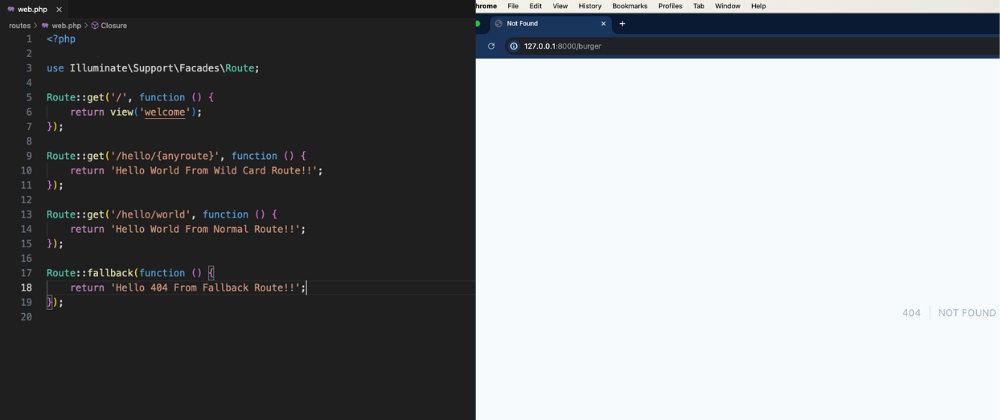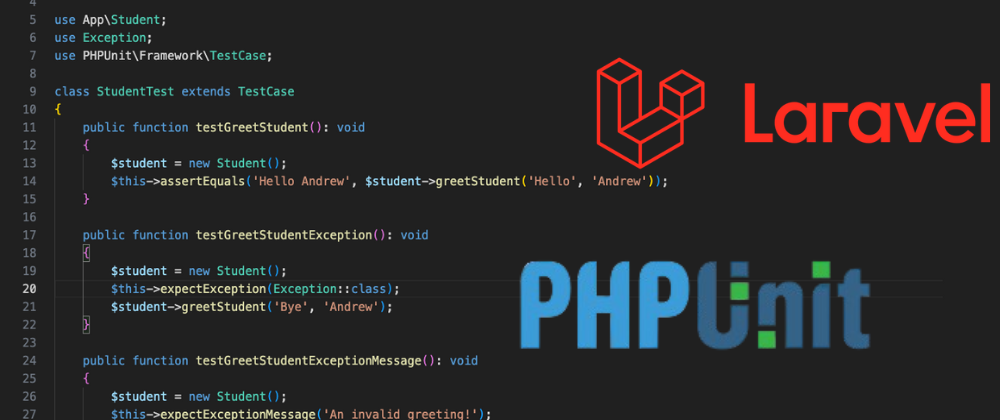
Let’s see how to unit test Exceptions in Laravel with PHPUnit. For that, I’m going to create a hypothetical scenario where there is a student class greets to new student, and it accepts 2 arguments. The first argument is a greeting such as “Hi”, “Hello”, and “Welcome”. And the second argument is the first name of the student such as “Tom”, “Andrew”, “Peter”, etc. So, we’re going to throw an exception here if the first argument for the greeting is not a desired one from our list.
I’m going to create a new “Student” class using PHP artisan.

So, it will appear in the VS Code as below.

Let’s add the logic there.

In this logic, it accepts any greeting, but I need to restrict that only to several ones as mentioned earlier.
So, what I’m going to do here is to filter from our desired list, and throw an exception if the greeting is not in our list. I’m using the opposite of the Core PHP function in_array().
So the updated logic will be like this.

Let’s try this from the tinker. If you like to test this from the browser, I have created a YouTube video for that. Please refer to that – https://www.youtube.com/watch?v=8P69Imlq800
In Laravel Tinker, we can simply test like below. And it’s even thrown an exception as we expected!!

Now let’s try the most important part which is unit testing.
I’m creating a new unit test from an artisan command.

So, there is a fresh unit test created.

Let’s add the unit test for testing a successful operation first.

Cool, it’s passing!!

Let’s add a test case for testing the exception.
But there’s a trick in that test case.
We need to assert before calling the Student object’s “greetStudent()” method.
Why is that? Because once an exception is thrown the method exits. Therefore, we need to prepare the unit test beforehand.
Let’s see how it goes.

The test case will be like the above.
If we swap the lines, like below it will fail due to the reason that I mentioned a while ago.

So, we need to carefully put the lines in the correct order.
The output after running the test cases is:

It’s passing! Which means it threw an exception successfully!
Let’s go ahead an another step.
We can write a unit test for the exact Exception message.
Let’s try it out.
It’s like this.

It’s also passing!

That’s it!
Happy coding!